PCUnlocker Cracked Enterprise ISO : can help you reset forgotten or lost Windows local administrator, domain administrator, and other user account passwords instantly! Regain access to your locked computer without reinstalling the operating system. 100% recovery rate guaranteed.
PCUnlocker Cracked ISO is a bootable utility to bypass / reset forgotten administrator or other user passwords on Windows 10 / 8 / 7 / Vista / XP / 2016 / 2012 / 2008 / 2003 / 2000 and Active Directory (AD) servers. Instantly unlock your system if you have forgotten Windows password or user account is locked out or disabled. PCUnlocker is designed to help general users to remove forgotten Windows passwords by burning a bootable CD/DVD or USB flash drive.
PCUnlocker Enterprise ISO Features :
- 100% recovery rate.
- Reset local Administrator and other account passwords.
- Reset forgotten passwords for Active Directory accounts.
- Change or reset domain administrator passwords on Windows AD (Active Directory) Server.
- Enable and unlock Windows account that is disabled, locked out or expired.
- Promote any standard / limited user account to administrator.
- Bypass Windows user password without overwriting your old password.
- Reset Windows passwords with a bootable CD, DVD or USB flash drive.
- Support password reset for Windows 10 / 8 local accounts and Microsoft account.
- Support Windows 10 / 8 computers with UEFI Secure Boot, including Microsoft Surface Pro.
- Support Windows 10, 8, 7, Windows XP, XP+SP2, XP+SP3, 2000, 2003, 2008, 2012, NT, Windows XP Professional
- x64 Edition, Windows Server 2003 x64 Edition, Windows Vista, Windows Vista (64-bit).
- Remove login time restrictions on the local account and Active Directory account.
- Disable “Force Smart Card Login”.
- Simple, intuitive graphic interface.
How to Use PCUnlocker Enterprise ISO 8.2 ?
- Create a bootable CD/DVD or USB flash drive
- Set BIOS to boot from CD/DVD or USB flash drive
- Boot Your Computer from CD/DVD or USB flash drive
- Reset Windows Password
- Done! Enjoy
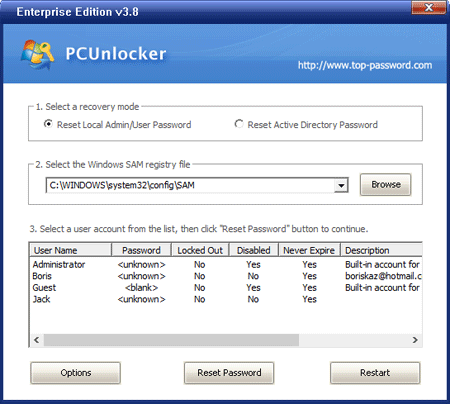
Many people think that they need to reinstall Windows after forgetting the password to log into the computer. Actually, that’s not the only way to help you out. The easiest and fastest way is to reset your Windows password with PCUnlocker. It also can save you hundreds of dollars if you don’t have a system reinstallation disk and need to purchase one for it.
To reset lost Windows password, you only need to create a password reset disk to help you get into the locked computer and perform the password resetting. All this takes you 3 steps.
PCUnlocker Enterprise Edition ISO
PCUnlocker Cracked Enterprise ISO 3.8 Download | Mirror